Printing Type
- On this page:
- What is printing type
- How to caculate printing price
You have to create methods for your customer to select when they purchasing a product.
To manage them, go to Admin Panel > Printing Types
In this area, you can see the printing thumbnail, name, description and some filter options on the top as well.

- Bulk Actions: You can also act on multiple items at once. Select the items you want to act on using the checkboxes> select an action> click Apply
- Number of item per page
- Sort by
- Categories
Add New Printing Type

And you can see 4 method to caculate printing type price.
Let's go to Part II to understand how it is

How to caculate printing price
- 1-Calculate price with Text, Clipart, Images, Upload ( is uploaded image)
For example,
Stage 1: I set the prices are

I suppose the original price of my product is $200, the quantity is 1 (in scope of 10)
I use 3 Text on Stage 1, It cost $1x3= $3 for printing
I use 2 Clipart on Stage 1, It costs $1x2=$2
I use 1 Image on Stage 1, It costs $1x1=$1
--> Printing price are $6
So the new price of my product is $100+$3+$2+$1= $206
~Result:~

If the quantity is increased from 11 to 15, the price is different
Printing price is: $4x3 + $4x2 + $4x1 = $24.
Stage 2: I set the prices are

I use 3 Text on Stage 2, It cost $2x3=$6 for printing
I use 2 Clipart on Stage 2, It costs $2x2=$4
I use 1 Image on Stage 2, It costs $2x1=$2
So the new price of my product is $212
Result:

The quantity range is the similar to stage 1
- 2- Base on number of colors: 1 Color, 2 Color or full color
I set the prices are:

When I use 1 color for my design. The printing price is $1

When I use more than 1 color for my design. The printing price is $150

- 3-Base on the size of print range : A1, A2,…A6
I set the prices are:

Go to Product Base to config, you also have to select one of these sizes here
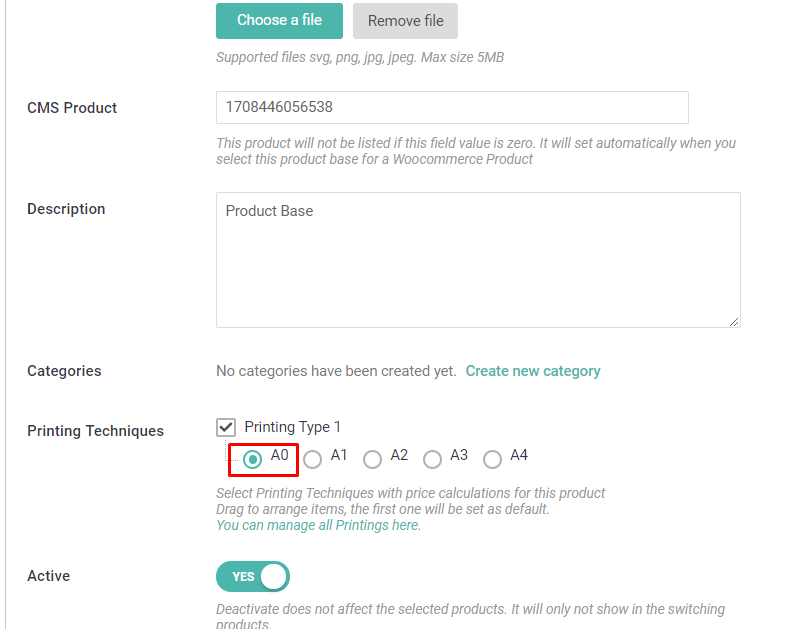
After add some objects to design, we can see the price of printing

- 4-Fixed price for each quantity
The price is fixed for all stages and all design objects

